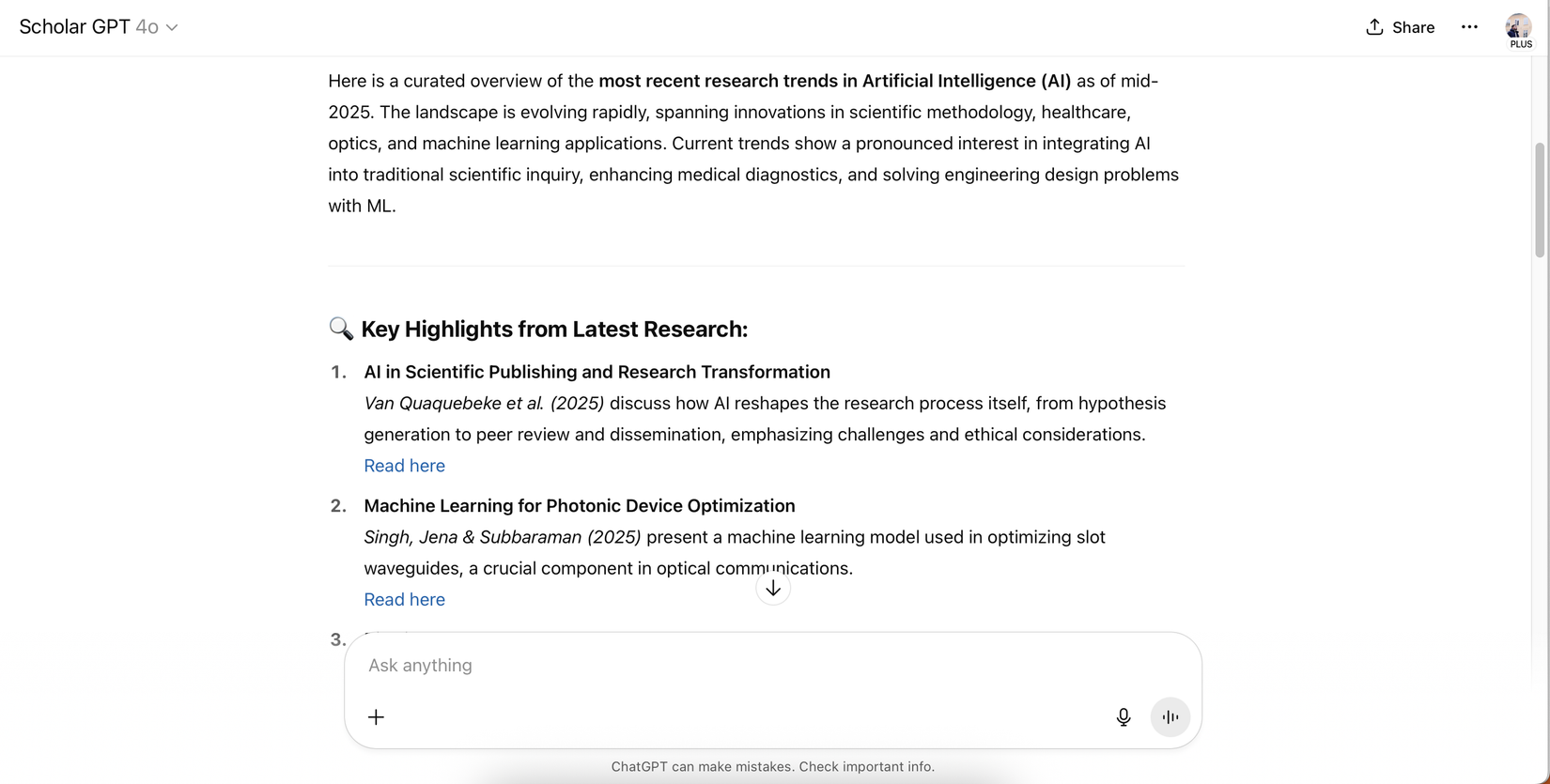5 clever ways to use your M.2 slot that have nothing to do with storage
When you’re building or upgrading a PC, it’s easy to take the M.2 slot for granted. Most people glance at it, assume it’s just for storage, and move on. But that little connector is a lot more interesting than it looks. Tucked between your motherboard’s larger, more obvious components, the M.2 slot is one of those hidden pieces of PC design that quietly packs an incredible amount of flexibility. The reality is that M.2 was never designed with a single job in mind. It’s a standard meant to cover a wide range of possibilities, and because of that, it’s become a sort of blank canvas for hardware makers, tinkerers, and enthusiasts alike. If you’ve ever looked at an empty M.2 slot and thought, “Well, that’s wasted space,” you might be underestimating it. Upgrade Wi-Fi and Bluetooth The fast lane isn’t just for cars

When you’re building or upgrading a PC, it’s easy to take the M.2 slot for granted. Most people glance at it, assume it’s just for storage, and move on. But that little connector is a lot more interesting than it looks. Tucked between your motherboard’s larger, more obvious components, the M.2 slot is one of those hidden pieces of PC design that quietly packs an incredible amount of flexibility.
The reality is that M.2 was never designed with a single job in mind. It’s a standard meant to cover a wide range of possibilities, and because of that, it’s become a sort of blank canvas for hardware makers, tinkerers, and enthusiasts alike. If you’ve ever looked at an empty M.2 slot and thought, “Well, that’s wasted space,” you might be underestimating it.
Upgrade Wi-Fi and Bluetooth
The fast lane isn’t just for cars

One of the smartest ways to put an M.2 slot to work is by upgrading your PC’s wireless performance. Many laptops and desktops include an M.2 Key E or A/E slot specifically for network modules, and the good news is that these cards almost always combine Wi-Fi and Bluetooth on the same board. You can swap in a modern option (e.g., Intel AX200, AX210, or a Qualcomm-based module) to gain Wi-Fi 6 / 6E support and newer Bluetooth versions. These 22×30 mm (2230) modules connect via PCIe (or, on some Intel platforms, via CNVi / CNVio2) for ease of installation.
The benefits go well beyond headline speed figures, though reaching 2Gbps is impressive in itself. You gain smoother performance in busy networks, lower latency for gaming or calls, and access to the 6 GHz band where congestion is minimal. On the Bluetooth side, newer versions (5.2 and above) offer more reliable audio streaming, an extended range, and improved overall connection stability.
Add a 4G or 5G LTE modem
Because your PC deserves a SIM card too

Another way to get creative with an unused M.2 slot is by adding a cellular modem, effectively giving your PC built-in mobile broadband. These cards, usually in the M.2 Key B or B-M format, pack 4G LTE or 5G radios, a SIM interface, and antenna connectors into a compact module. Once installed and paired with the right antennas, your computer can connect directly to cellular networks without relying on a hotspot or USB dongle. Popular options include the Sierra Wireless EM7455 (often sold under different brands, such as Mugast) and generic M.2 (NGFF) Key B to Mini PCI-E adapter boards, which add a SIM slot.
The achievable performance depends on the module, network conditions, spectrum, and antenna setup. Many LTE-Advanced modules already deliver hundreds of megabits per second, and good 5G modules (in favorable signal conditions) can approach or exceed gigabit speeds. Latency is also sharper compared to tethering through a phone, making it a solid option for remote work or accessing the internet in places where Wi-Fi isn’t available.
Experiment with M.2 graphics options
Yes, you can shoehorn a GPU in there

I can almost hear you asking if you can really use a GPU over M.2. Well, sort of, but don’t expect miracles.
There are actually GPUs designed specifically for the M.2 form factor, although they are primarily targeted at embedded and industrial systems rather than gaming rigs. ASRock’s M2_VGA, for example, is little more than a simple display controller with a VGA port. This product demonstrates that the idea works, but it is nowhere near powerful enough to handle modern games.
If you are willing to tinker, you can use M.2-to-PCIe riser adapters from companies like ADT Link to connect a desktop GPU through an M.2 x4 slot. The setup works, but the limited bandwidth compared to a full x16 PCIe slot results in a significant drop in performance, especially under heavy graphical loads or at high resolutions. To make it work, the M.2 slot must support PCIe rather than just SATA, the keying and power requirements must match, and the adapter must be up to the task. It is more of a clever workaround for tinkerers than a practical solution for everyday use.
Ethernet cards
Cables still rule sometimes

You can use an M.2 slot to upgrade your system’s Ethernet by installing an external Network Interface Card (NIC). These compact modules typically operate over a PCIe x1 link and fit into M.2 slots keyed as A, E, or B+M/M, depending on the motherboard's wiring configuration. Despite their small footprint and lower power draw, they can expose full RJ-45 or fiber/SFP connections. For example, Delock sells an M.2 B+M converter built around the Intel i225V chipset that delivers 2.5 GbE over standard twisted-pair cabling. Another option is the MEC-LAN-2631i module, which uses an Intel I226 controller to provide 2.5 GbE through a PCIe x1 lane.
Before installing one of these cards, it is important to verify compatibility. The M.2 slot must actually support PCIe rather than only SATA or USB, and the physical keying needs to match the NIC you plan to use. You will also need a practical way to route or mount the external RJ-45 or fiber connector, whether that involves a bracket, cable, or another adapter solution.
Turn one M.2 slot into multiple SATA drives
Divide and conquer, storage edition

It is possible to use M.2-to-SATA RAID adapters that split an M.2 PCIe interface into one or more SATA ports, providing basic RAID logic such as RAID 0, RAID 1, or JBOD. For instance, StarTech offers an “M.2 SATA RAID Controller Card” that supports two M.2 SATA slots, along with two SATA ports, and features built-in hardware RAID functionality.
However, these adapters come with important limitations. Their performance depends heavily on the controller chipset and driver support, and they almost always introduce additional bandwidth and latency overhead. As a result, you should not expect the same efficiency or reliability as a native SATA port or a full RAID card. Compatibility also hinges on the host system. The M.2 slot must be capable of delivering the necessary PCIe signals and bandwidth, and the adapter itself must conform to the correct keying and physical dimensions.
Your M.2 slot is not just for SSDs anymore
Next time your eyes land on an empty M.2 slot, don’t write it off as dead weight. See it as an open invitation. It’s a doorway to shaping your rig into something distinctly your own, all thanks to one of the most adaptable little connectors hiding in PCs.
Share
What's Your Reaction?
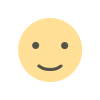 Like
0
Like
0
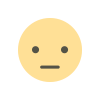 Dislike
0
Dislike
0
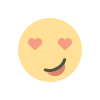 Love
0
Love
0
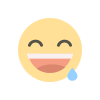 Funny
0
Funny
0
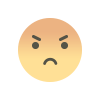 Angry
0
Angry
0
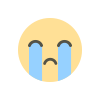 Sad
0
Sad
0
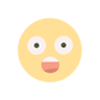 Wow
0
Wow
0