How a 55-inch Samsung Frame TV solved my multi-monitor mess
For years, I thought more monitors meant more productivity. I had four 27-inch monitors on vertical stands covering my desk. It seemed perfect at the time. Thick bezels created gaps everywhere, cables were a mess, and the monitors took over my whole desk. After months of this, I gave up and tried something that sounded crazy—I replaced everything with one 55-inch Samsung Frame TV. I know, right? It turns out to be the best desk decision I've made. Four monitors looked impressive but felt cluttered The problems with my old setup kept adding up

For years, I thought more monitors meant more productivity. I had four 27-inch monitors on vertical stands covering my desk. It seemed perfect at the time. Thick bezels created gaps everywhere, cables were a mess, and the monitors took over my whole desk. After months of this, I gave up and tried something that sounded crazy—I replaced everything with one 55-inch Samsung Frame TV. I know, right? It turns out to be the best desk decision I've made.
Four monitors looked impressive but felt cluttered
The problems with my old setup kept adding up

My four-monitor configuration seemed like a productivity dream when I first assembled it. Each 27-inch display served a specific purpose. Email on one, writing on another, research on the third, and Slack on the fourth. Two vertical stands held them in a neat grid pattern. I convinced myself this was peak efficiency.
Things got worse pretty quickly. Dragging windows between screens meant hitting those bezels every single time. The stands themselves left me with maybe enough room for my keyboard and one coffee cup. Cable management was a constant battle. Power cords, display cables, HDMI switches—it was a mess of wires behind my desk. My old Intel MacBook Pro wasn't happy either.
Driving four external displays pushed my MacBook harder than it should have had to. The fans spun up regularly and drained the battery even while plugged in. Performance took a hit during video calls or when running multiple applications.
The physical presence of these monitors felt overwhelming. They blocked the natural light from my window, making the room feel smaller. There were so many electronics in front of me that I could probably pick up FM radio signals. I wasn't working with my monitors. I was working around them.
Why I chose a TV over traditional monitors
The Samsung Frame TV checked every box I didn't know I had

A 55-inch Samsung Frame TV wasn't the obvious choice here. Most TVs aren't built for sitting this close. Eye strain was my main concern. Would text even be readable? The specs gave me some confidence, though. 4K at 3840x2160, 120Hz refresh, and QLED for colors—on paper, it looked decent.
The design sold me. Unlike traditional monitors that require stands and take up desk space, the Frame TV mounts flush against the wall like actual artwork. This meant I could reclaim my entire desktop while gaining a massive screen. Window management could replicate my four-monitor layout. Plus, the wall mount it comes with, and that one-inch depth meant it looked like a picture frame instead of tech equipment.
The One Connect Box fixed my cable problem. Instead of multiple cables running to the TV, everything connects through a single, nearly invisible cable. Power, video input, and even sound all on one cable. I ran this cable through my wall down to a cabinet in my built-in shelving. The One Connect Box sits hidden away with my new Mac Mini. Going from displaying on four monitors to a single monitor meant I didn't need as powerful a Mac, either. So, when I upgraded, I saved some money.
How I simulate four monitors on one screen
MacOS window management makes it seamless

Could one large screen truly replace four individual monitors? The answer came through macOS's window management. I use macOS's snap feature to split windows into quadrants roughly the same size as my old 27-inch screens. Here's how my day usually goes:
My writing document occupies the top-left quadrant. Email sits on the top-right. Google Chrome with research tabs fills the bottom-left, and Slack stays in the bottom-right. Unlike my previous setup with physical bezels breaking up the view, these digital divisions feel more natural.
I can resize windows however I want, stack them on top of each other, do half-and-half (top and bottom or both sides), or go full-screen. The 4K at 55 inches means text stays sharp even after hours of work. The 120Hz makes everything feel responsive when scrolling or moving my mouse. Colors look way better on my new monitors than on my old ones, especially when I'm working on photos or designs.
The bonus feature I didn't expect to love
Art mode turns off-hours into home decor

When my work ends, my previous monitors would go black. Four dark rectangles dominated my desk as a constant reminder of unfinished tasks. The Samsung Frame TV's art mode changed this. I can have it change to artwork from Samsung's Art Store or photos I've uploaded.
This turns the TV from a productivity tool into actual home decor. I've loaded it with classic paintings, family photos, and some of my own photography. The customizable bezels (sold separately) let you match the frame style to your room. In the right setting, people walk right past it without realizing it's a TV. In my office, above a desk, it's a bit obvious that it's a monitor.
Another bonus is that the Frame TV is a full smart TV. I rarely use this feature to watch shows, but it's nice to have another option to watch Netflix, Disney+, or HBO Max on my days off.
One screen beats four any day
Trading four monitors for a 55-inch Samsung Frame TV sounded stupid when I first thought about it. It solved every problem my old setup created. My desk space opened up. Cable management became trivial. The visual interruption of bezels disappeared. The bonus of having genuine artwork displayed when I'm not working improved my entire home office aesthetic. If you've got too many monitors and cables everywhere, try going bigger instead of adding another screen. The weird solution might be the right one.
Share
What's Your Reaction?
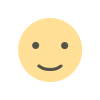 Like
0
Like
0
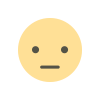 Dislike
0
Dislike
0
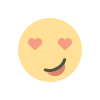 Love
0
Love
0
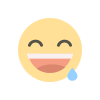 Funny
0
Funny
0
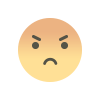 Angry
0
Angry
0
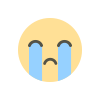 Sad
0
Sad
0
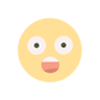 Wow
0
Wow
0













