I built my own sync system without Google Drive or OneDrive and it works flawlessly
For years, I have used mainstream cloud storage services, including Google Drive, OneDrive, and iCloud. They are all convenient, but rely on centralized servers. This creates reliance on centralized infrastructure, and once I started thinking more about cost, control, and avoiding vendor lock-in, I knew I had to consider other options. I recently replaced Google Drive with a self‑hosted NextCloud server, but there are several other options to explore. So, I tried Syncthing. Using Syncthing has paid off in several ways, most notably through superior synchronization speed and efficiency for large files and folders, as well as true decentralization and local redundancy. Syncthing itself is free and open-source, so there are no subscription fees. However, any devices or infrastructure you use to run the client software—such as PCs, NAS, or servers—will incur indirect costs, including electricity, internet access, and hardware maintenance. Privacy and contr

For years, I have used mainstream cloud storage services, including Google Drive, OneDrive, and iCloud. They are all convenient, but rely on centralized servers. This creates reliance on centralized infrastructure, and once I started thinking more about cost, control, and avoiding vendor lock-in, I knew I had to consider other options.
I recently replaced Google Drive with a self‑hosted NextCloud server, but there are several other options to explore. So, I tried Syncthing.
Using Syncthing has paid off in several ways, most notably through superior synchronization speed and efficiency for large files and folders, as well as true decentralization and local redundancy. Syncthing itself is free and open-source, so there are no subscription fees. However, any devices or infrastructure you use to run the client software—such as PCs, NAS, or servers—will incur indirect costs, including electricity, internet access, and hardware maintenance.
Privacy and control
I ditched the mainstream cloud
Mainstream cloud options are very convenient, and you wouldn't think you need alternatives. However, amidst the convenience, there are a few drawbacks that are too serious to overlook. One of them is the risk of having a single point of failure. Several cloud storage options run on corporate-managed data centers. You may experience temporary access restrictions if a server cluster goes down, as providers control the architecture and can restrict access and determine sync speeds.
Privacy is another big issue. While the contents of your files may be encrypted on the provider's servers, the provider retains the encryption keys and can, in theory, access the data. Additionally, they examine the metadata (timestamps, file sizes, and folder structure) and may scan it for indexing, search, or content analysis purposes. These are beneficial in that they enable the provider to make feature changes that enhance the service. However, metadata can reveal patterns, and this may be too great a trade-off for someone like me.
Most cloud storage options offer a free tier. With Google Drive, it's 15GB, while OneDrive and iCloud offer 5GB. However, I don't trust free cloud storage, as the goal is often to get you into a subscription, and these paid upgrades can be expensive over time, especially for large file libraries. Self-hosted alternatives remove these artificial caps entirely.
Adding to this is the issue of vendor lock-in. With most mainstream options, you must be fully integrated into their ecosystem to get the most out of them, and it's often cumbersome and slow to move large amounts of data elsewhere. This is even more true if the platform uses deduplication or cloud-only features.
Syncthing is different from other cloud storage
It's the backbone of a self-hosted sync system

The peer-to-peer architecture is what makes Syncthing different from cloud storage. While cloud storage pushes files to a central server, Syncthing converts every device you add into a node in the mesh. Your files move directly between devices, and they're encrypted in transit for security, with no third-party server ever storing your actual file data. Every device has a unique cryptographic ID. This guarantees that only trusted peers can join the network.
Syncthing does not encrypt files at rest on the devices themselves. If you want full endpoint encryption, you need disk-level encryption on your devices.
When I set up Syncthing, I had the desktop client running on two laptops and the mobile app installed on a phone. There was nothing flashy about the interface, but as soon as I added devices by exchanging IDs, I got near-instant syncing. I dropped a 1GB video file into my project folder, and syncing was almost instantaneous; much faster than when I uploaded it to Google Drive over my local network.
With Syncthing, the biggest hurdle you may face is initial configuration. While I thought it was a breeze, the setup can feel intimidating if you're not familiar with terms like relay servers or NAT traversal. When I had two devices with different routers, I encountered connection issues, but these were resolved once I enabled Syncthing's global discovery and relay services. I barely had to go back to settings after that, as it runs in the background, getting the job done.
My Syncthing setup
A seamless multi-device workflow

One of the biggest advantages of using Syncthing is that it works across several platforms: Windows, Linux, and there's even Syncthing Lite for Android. To get started, here's what to do.
- Download the Syncthing app on all devices you want to sync. Extract the files and run the executable. During setup, click Yes when prompted to allow public and private access. The app is lightweight, and installation is quick.
- Once installed, Syncthing launches its local server and opens the management page in your browser. You can also manually visit: http://127.0.0.1:8384
- In the Syncthing dashboard, go to Identification and copy your Device ID. Share this with the other device you want to connect to. On that device, click Add Remote Device, paste the ID, and give it a name. The other device must also approve the connection request for syncing to start.
- On one device, click Add Folder. Enter a Folder Path (the location of the files you want to sync) and share it with the other device. The receiving device must also approve the folder and assign its own local path. Only then will syncing begin.
I can always update which folders should sync, and I can choose whether they're read-only or read-write. However, what I love the most about Syncthing is its local-first syncing. Therefore, I can sync files without them ever touching the internet, as long as all the devices are connected to the same Wi-Fi.
If I'm not at home, Syncthing attempts to establish a direct peer-to-peer connection over the internet (using NAT traversal) and only defaults to a relay server if a direct connection fails. This sophisticated connection process eliminates the need to manually open ports, and any edits made to a sync folder on one device are instantly reflected on the others, regardless of their location. It even takes syncing a step further with perfect conflict resolution. When there are simultaneous file modifications, it saves both versions with a clear name rather than overwriting one.
The primary goal of Syncthing is to maintain consistency across multiple copies of a file, rather than providing long-term cloud backup or archiving. Platforms like Filecoin, Storj, or Sia are better suited for cloud backup.
Lessons learned, and why it might not be for everyone
I've enjoyed using Syncthing. However, if you want to deploy it as a replacement for syncing with any mainstream cloud provider, you'll need to go past the basics of sharing one folder across devices, and this comes with a learning curve. You may occasionally need troubleshooting and an understanding of basic networking concepts.
Unlike the mainstream options, there's no polished interface. But if you value speed and privacy, the payoff is huge. If you need to keep your notes perfectly synced everywhere, or share images or any other form of data, you'll find Syncthing a perfect option that you actually control.
Share
What's Your Reaction?
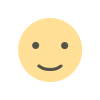 Like
0
Like
0
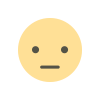 Dislike
0
Dislike
0
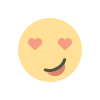 Love
0
Love
0
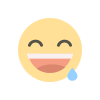 Funny
0
Funny
0
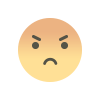 Angry
0
Angry
0
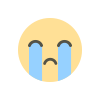 Sad
0
Sad
0
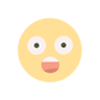 Wow
0
Wow
0












