I stopped using Incognito mode after learning the truth
Incognito mode (or private mode) is one of the many privacy features available in modern web browsers. With Incognito, the assumption is that you're invincible while you browse the web. You do whatever you want in Incognito, and when you close that tab, everything just vanishes. With no record in your browser history from browsing in Incognito mode, you might think you're invincible. I used to think so as well, until I actually took time to understand what Incognito does and its limitations. It turns out incognito mode doesn't guarantee private browsing. What Incognito mode actually does Although I no longer use Incognito mode, it doesn't mean that the feature is useless. Incognito or private browsing mode is designed to keep your local browsing session discreet—but only on your own device. When you open an incognito window, your browser starts a separate session that is disconnected from the one in normal browsing. It temporarily saves eve

Incognito mode (or private mode) is one of the many privacy features available in modern web browsers. With Incognito, the assumption is that you're invincible while you browse the web. You do whatever you want in Incognito, and when you close that tab, everything just vanishes.
With no record in your browser history from browsing in Incognito mode, you might think you're invincible. I used to think so as well, until I actually took time to understand what Incognito does and its limitations. It turns out incognito mode doesn't guarantee private browsing.
What Incognito mode actually does
Although I no longer use Incognito mode, it doesn't mean that the feature is useless. Incognito or private browsing mode is designed to keep your local browsing session discreet—but only on your own device. When you open an incognito window, your browser starts a separate session that is disconnected from the one in normal browsing. It temporarily saves everything you do in that session, including your browsing history, cookies, and more.
Once you close that private session, all of that temporary information is automatically deleted. It won't be visible in your browser's history, and anyone who picks up your device right after you won't know what you were doing. The disadvantage of this is that session data and cookies aren't saved to your browser profile. That means if you log into your email, you'll still need to log in the next time because the browser will purge everything in that session after you exit.
What Incognito mode doesn’t do
Common misconceptions about Incognito mode
While Incognito mode is useful for keeping your browsing private from others who share your device, it doesn’t make you invisible on the internet. Many people assume it hides everything they do online, but that’s far from true.
First, incognito mode doesn't hide your activity from your internet service provider (ISP). This is because, despite using Incognito mode, every request you send still travels through your ISP's network (unless you use encrypted DNS providers). Suppose your ISP tracks user activity on its network. In that case, it'll still be able to keep tabs on your activity and know all the domains you visit, and in certain cases, even your unencrypted traffic. And if you're using a corporate Wi-Fi network, your network administrator can also see the sites you visit.
Incognito mode also doesn't stop websites from tracking you. Sure, while cookies are deleted after you exit Incognito mode, it isn't the only way websites use to track your moves online. Websites also use device and browser fingerprinting, which involves creating a profile of each user based on unique device characteristics, including screen size and resolution, installed extensions, and more.

Browser fingerprinting can enable sites to follow your tracks online regardless of whether you're browsing in Incognito mode or not. There are ways to prevent browser fingerprinting, but Incognito mode won't do the trick. Similarly, using Incognito mode won't keep advertisers at bay who build profiles of your preferences. For instance, according to NPR, a class action lawsuit alleging Google tracked user data in Chrome's Incognito mode was settled at the end of 2023 with the company agreeing to pay $5 billion with a promise to delete the data.
Another common misconception is that using Incognito mode hides your IP address. The short answer is no. Your IP address is like your passport for traveling the digital world—Incognito mode does not change it. So if you've been blocked by a given website, using Incognito mode to try and access it won't help.
Why I stopped using Incognito mode
It doesn't meet my needs
Although there are benefits to browsing in Incognito mode often, I don't use it anymore after learning the truth. First, it gives you a false sense of privacy. You think your browsing activity is hidden from everyone, but, as discussed previously, that's not the case. Turns out, your ISP can still track you, and even if you're connected to a public Wi-Fi network, the network administrator or a nefarious actor who may be keeping tabs on connected devices can see the sites you visit.
Incognito mode is really handy for shared devices—you log in to your account, do whatever you want to do, then once you're done, close the session, and you're good to go. The next person won't see your activity. But for me, I don't see the need to use Incognito mode because I don't share my devices. Besides, if I want to keep my browsing history and activity private, I can easily do it via other means (more details below).
What to use instead for real privacy
The best ways to hide your tracks online

If Incognito mode doesn't meet your expectations, what should you use then? Well, there are a couple of options you should consider that give you a better chance to protect your privacy than using Incognito mode.
1. Use a VPN
A virtual private network (VPN) is a privacy tool that serves two main purposes. First, it hides your IP address. As such, when you're connected to a VPN, a website can't know your actual location. Instead, it only sees the location of the VPN server that you're connected to. That's one thing incognito doesn't do.
Second, a VPN routes your traffic through its encrypted tunnel, thus hiding your browsing activity and any unencrypted data that you exchange while online. So even if you're using your corporate Wi-Fi at work, your administrator can't see the sites you visit. But that's just the tip of the iceberg; using a VPN has many benefits.
2. Use privacy-focused browsers
Privacy-focused browsers are designed to block trackers, ads, and fingerprinting by default, thus offering stronger protection than Incognito mode. Tor Browser is a good example of a browser that's built with privacy in mind. Tor works by routing your traffic through the Tor network, hiding your IP address and location from websites.

It also automatically deletes your entire browsing history on exit and blocks trackers by default, offering better privacy than standard web browsers. It also blocks browser fingerprinting by default. It might sound like an intimidating browser, but it isn't.
3. Use private search engines
Unlike mainstream search engines like Google and Bing, private search engines are far better for privacy because they don't track your searches or store your data. Some solid options include DuckDuckGo and Startpage. DuckDuckGo, for example, states that it doesn't store your IP or track your activity online, and your searches are anonymized.
Additionally, it has built-in protection against third-party trackers, thus blocking many trackers on websites you visit, providing an extra privacy layer. On the other hand, Startpage proxies Google results anonymously, thus blocking trackers.
Don't rely on Incognito mode for privacy
Despite its shortcomings and misleading name, Incognito does have its place. If you share devices, it helps keep your browsing history out of reach of the other party. It also helps you log in to your services without worrying that the next person might also access your accounts. But if you want privacy, look elsewhere.
You can use a VPN to hide your browsing activity from your ISP and hide your real IP address. Using private search engines like DuckDuckGo and privacy browsers is also a better alternative to Incognito mode.
Share
What's Your Reaction?
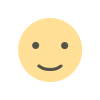 Like
0
Like
0
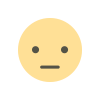 Dislike
0
Dislike
0
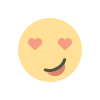 Love
0
Love
0
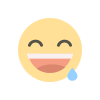 Funny
0
Funny
0
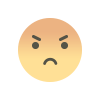 Angry
0
Angry
0
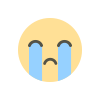 Sad
0
Sad
0
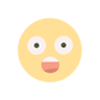 Wow
0
Wow
0













