If You're Still On Windows 10, It's Time to Move On
Summary You may be hesitant because of certain preferences, but Windows 10 support will soon end, leaving the OS vulnerable. While Windows 11 initially faced criticism, it has since improved greatly and consistently added new, cool features. Upgrading now allows time to customize Windows 11 and avoid using an obsolete OS later on. You might be having a hard time letting go of Windows 10. Whether it's because you don't like the whole feel of Windows 11 or its features or believe that Windows 10 is better than its successor, there are plenty of reasons why you haven't made the upgrade yet. However, the time has come for even the staunchest Windows

Summary
- You may be hesitant because of certain preferences, but Windows 10 support will soon end, leaving the OS vulnerable.
- While Windows 11 initially faced criticism, it has since improved greatly and consistently added new, cool features.
- Upgrading now allows time to customize Windows 11 and avoid using an obsolete OS later on.
You might be having a hard time letting go of Windows 10. Whether it's because you don't like the whole feel of Windows 11 or its features or believe that Windows 10 is better than its successor, there are plenty of reasons why you haven't made the upgrade yet. However, the time has come for even the staunchest Windows 10 fans to embrace Windows 11.
Windows 10 Is Solid, But the End Is Near

As Microsoft recently reiterated, Windows 10’s retirement date is October 14, 2025, and it’s fast approaching. Before then, version 22H2, its final version, will keep getting monthly security patches—but no new features. More concerning than the lack of new features is that support will soon disappear entirely. This means that Windows 10 will soon become a hotbed of security vulnerabilities and hardware incompatibilities.
You might be hesitant to switch to Windows 11 because of missing features, UI style, performance issues, the stream of ads, or something else. Then, you should know that Windows 11 has greatly improved since its launch—just as Windows 10 also matured into the OS we all love. Windows 10 has aged, and W11 is the new and improved OS.
Windows 11 Is Snappier and Receives New Features

While Windows 10 introduced several fascinating features in its glory days, it’s now become stagnant. Meanwhile, its successor, Windows 11, is bringing welcome new features. These regular new additions improve PC functionality better than the incremental security patches offered by W10.
Some of the many new features added to Windows 11 are Native Support for Android Apps and Snap Layouts. Moreover, as Microsoft gears up to release Windows 11 version 24H2, we’ll get to see more new features, like Sudo for Windows and HDR background support, as well as more general OS improvements. If you stay glued to Windows 10, you’ll likely miss out on all these new, cool features.
You might see all of this and remain hesitant because you’re comfortable with how familiar Windows 10 is. Well, Windows 11 is basically an Enhanced Windows 10. The core functionality remains largely the same (although W11 is slightly faster), and you can even customize your Windows 11 PC to look like a Windows 10 PC.
Windows 11 Is Built for the AI Future
Obviously, everything is moving toward AI. If you’re excited about this, that’s all the more reason to move on. Microsoft has made it clear that AI is the future for Windows 11. For instance, the Live Captions feature on Windows 11 will be enhanced with AI. Windows 11 will also get Auto Super Resolution, automatically boosting your game’s graphics.
What’s more amazing is that these are still the early days of the integration of AI into Windows 11. And Microsoft remains committed to unleashing the power of AI in W11. Basically, if you’re looking for the best OS to harness AI power, W11 is your best bet.
Why You Should Upgrade Before Windows 10 Is Retired

Of course, people using versions of Windows past their retirement date isn't new. Windows XP and Windows 7 (and some programs on these versions) were such fan favorites that many people held on longer than recommended. Most likely, postponing moving on until the upgrade path was no longer available led many to continue using these obsolete versions.
Continuing to use an obsolete OS version comes with a much greater risk of security threats and vulnerabilities because Microsoft no longer releases security updates and patches. As a result, those using EOL versions of Windows either had to stay offline or employ additional external security systems to protect themselves. Still, fixing or upgrading their systems was difficult, as new hardware is harder to source for obsolete systems.
You should upgrade to Windows 11 before support ends for Windows 10 to ensure a smooth transition.
Share
What's Your Reaction?
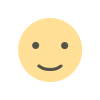 Like
0
Like
0
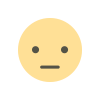 Dislike
0
Dislike
0
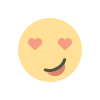 Love
0
Love
0
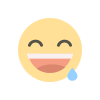 Funny
0
Funny
0
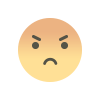 Angry
0
Angry
0
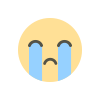 Sad
0
Sad
0
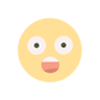 Wow
0
Wow
0











