I'll never buy these PC components new
Buying PC parts second-hand is a gamble. There is no two ways about it. But there are certain PC hardware components that are better to purchase second-hand due to how they age. Some PC hardware parts, like CPUs, are incredibly durable. Other components, like a power supply unit (PSU), should really only be bought new. It's all about the expected wear and tear of the hardware and what you can reasonably inspect before buying, and some components go through the wringer, day in, day out. But that doesn't mean you should avoid second-hand PC parts. With a few calculated risks, there are a good few PC parts you can save money on if you buy used. You just need to know what you're looking for. You can buy these PC parts second-hand I mean, you still need to check them before using Don't get me wrong. Buying second-hand PC parts has always made me slightly worried. It's totally understandable; you're likely spending a lot of m

Buying PC parts second-hand is a gamble. There is no two ways about it. But there are certain PC hardware components that are better to purchase second-hand due to how they age.
Some PC hardware parts, like CPUs, are incredibly durable. Other components, like a power supply unit (PSU), should really only be bought new. It's all about the expected wear and tear of the hardware and what you can reasonably inspect before buying, and some components go through the wringer, day in, day out.
But that doesn't mean you should avoid second-hand PC parts. With a few calculated risks, there are a good few PC parts you can save money on if you buy used. You just need to know what you're looking for.
You can buy these PC parts second-hand
I mean, you still need to check them before using
Don't get me wrong. Buying second-hand PC parts has always made me slightly worried. It's totally understandable; you're likely spending a lot of money on something you can't fully verify, especially if you're using something like eBay. However, there are a few parts that, with the right luck and some knowledge, you can find some bargains.
CPUs

If there's one part you can safely buy used, it's the CPU. Processors are designed to run for years, and they don't "wear out" like mechanical parts. Unless a chip has been heavily overclocked or overheated, it should perform just like new. Look for bent pins on older CPUs, check for scratches on the heat spreader, and if you can test it, run a benchmark or stress test to confirm it behaves as expected.
RAM

Computer memory modules (random access memory—RAM) are another safe buy. RAM has no moving parts, and outright failure is rare.
There are a few ways you can test memory to confirm it's working properly and stable, which is also handy. MemTest86 is one of the easiest ways to do this.
Furthermore, even if the RAM has been overclocked or set to a different XMP/AMP settings, that should all reset when you install the modules. There are some easy ways to fix the "RAM not detected" error, though, if your modules don't immediately appear in the BIOS.
PC Cases

This is one of the easiest bits of PC hardware to recommend buying second-hand. A well-looked-after case is just that: mostly metal and plastic, with only minor electronics like USB ports or LEDs.
Definitely check around the case for cosmetic issues, cracked panels, or rust if it's older, and you'll want to check the standoffs are straight. Don't forget to check the mounting brackets and screws are included.
Otherwise, it's really hard to go wrong with a second-hand case.
Air coolers & heatsinks

Another bit of second-hand hardware it's hard to really go wrong with is a heatsink. It's basically just a block of metal with a fan attached, which means in terms of hardware, very little can go wrong.
You'll need to clean and apply fresh thermal paste, and you want to make sure the attached fan is working properly, spins up, and doesn't grind. But outside of that, a second-hand cooler can perform almost as well as a brand-new one, especially if you're getting a premium model at a discount.
GPUs (with caution)

Now, hear me out. A second-hand GPU is a better purchase than it originally sounds. You just have to be cautious.
As many gamers upgrade their hardware with each generation (or even in the same generation), grabbing an upgraded second-hand GPU is absolutely possible.
In this case, buying locally is often the best option, helping you avoid GPUs that have been used for crypto mining or otherwise. These GPUs may have hidden damage that you can't see at first sight, or that won't be apparent in a visual inspection or even a quick test.
One option to buy second-hand GPUs safely is Jawa, which connects you to legit gamers selling their hardware. It has buyer and seller protections, making it one of the best ways to pick up a second-hand GPU.
It's not just PC hardware you can buy second-hand
Don't forget the other hardware you'll need
When it comes to building a PC, the bits inside the case aren't the only parts. There's the monitor, the mouse, the keyboard, cables, headphones, and everything else. And the good news is that pretty much all of those components can be bought second hand—so long as you give most of it a clean before using.
Monitors

Monitors are expensive new, but second-hand deals can save you hundreds. The key is to inspect them carefully: look for dead pixels, check brightness and backlight bleed, and test every port. With OLED panels, watch for burn-in. If everything checks out, a used monitor can last for years.
Keyboards & Mice

Mechanical keyboards are especially safe second-hand. The switches are rated for tens of millions of presses, and you can usually replace keycaps or switches if needed. Gaming mice can also last for years if the buttons and scroll wheel are still responsive. The only real risk is buying cheap rubber-dome keyboards or worn-out budget mice—those are best left behind.
Speakers & Headphones

Higher-end speakers and headphones are often excellent second-hand buys. Just check for blown drivers, buzzing, or crackling audio. With headphones, look at the cable condition and replace the ear pads if they're worn. Wireless headphones and earbuds are riskier, since battery life degrades over time. If you're buying used, stick to wired options.
Don't buy these PC parts second-hand
It's just not worth the risk
Of course, there are absolutely some parts you should never buy second-hand. At least, I wouldn't buy them second-hand unless I could one hundred percent verify usage and so on (like buying from a very good, trustworthy friend that happened to be selling the right part for your build).
- Motherboard: Motherboards can hide all kinds of tiny issues that only appear later. At worst, it'll arrive in the post and be DOA. Then there are issues with ports, BIOS flashing, capacitors, static, and so on. It's just not worth the risk; it's bad enough buying a new motherboard, let alone a second-hand one.
- PSU: As said, I wouldn't trust a second-hand power supply unit. If there is one part you don't muck around with, it's the power, which can be a one-way street to having every other part in your system destroyed. At least with a new one, you'll have a warranty and can attest that it has been brutalised by the previous owner.
- Storage drives: This one is a little more hit and miss. Old drives may have a lifetime's worth of read/write, rendering them dangerous for your data. A random failure could take down years of your life with it.
- Liquid coolers/AIOs: Similar to the power supply units; if you can't attest to how long it's been used or how well the seals have been treated, keep all of that liquid away from your precious PC parts.
To each their own, of course, but I'd always buy these components new.
Run a quick check before buying used PC parts
Easy in person, less so online
I'm always keen to save a few bucks. Who isn't?! And when it comes to PC parts, you can do that, so long as you take a moment to test out what you're buying.
- Inspect physically: If you can, check before purchase to find broken, bent, or missing pins, cracks, corrosion, or otherwise.
- Test and proof: As soon as you receive the hardware, run any available tests. Even better, have the sender run tests to show you it's working before they send. A quick demo or test goes a long way.
- Question the usage: I know, it's not always easy to get a straight answer. But an honest seller will usually give you the real details. Of course, a dishonest seller will also tell you what you want to hear. But questioning how the hardware has been used is your prerogative as a buyer.
- Buy with protection: Buying used hardware does make securing buyer protections more difficult. A guy on Facebook Marketplace isn't going to offer you a warranty or chargeback protection on your credit card. However, some sites, like Jawa, do, so be savvy where you buy second-hand PC parts.
- Clean it up before using: Give whatever you've bought a clean before you stick it in your computer. Be it thermal paste, dusting, fans, and so on, it can make a big difference to your used PC hardware.
The used PC part's bottom line
Buying used PC parts doesn't have to be scary. CPUs, RAM, air coolers, and cases are usually safe bets, while monitors, cables, and mechanical keyboards can save you a fortune if inspected carefully. Just steer clear of PSUs, storage drives, and liquid coolers, and you'll avoid the biggest headaches.
With a little testing and common sense, second-hand hardware can be one of the smartest ways to build or upgrade your PC without breaking the bank.
Share
What's Your Reaction?
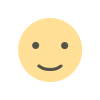 Like
0
Like
0
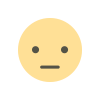 Dislike
0
Dislike
0
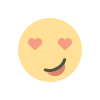 Love
0
Love
0
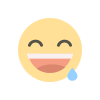 Funny
0
Funny
0
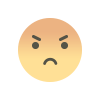 Angry
0
Angry
0
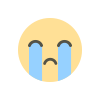 Sad
0
Sad
0
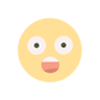 Wow
0
Wow
0











