My Kindle became my language tutor with these free add‑ons
When I started learning Spanish, using my Kindle as a "language tutor" didn't strike me. At first, I just wanted to read short stories and look up words quickly. But over time, I discovered that my old Kindle Paperwhite and the Kindle app on my iPhone could quietly become a full-fledged language lab. With a few tweaks and clever tools, my eReader turned into a vocabulary trainer, a pronunciation coach, and a daily practice companion. Reading complements my language learning on ChatGPT too. The word "add-ons" here refers to extra tools and also tips that make language learning on the Kindle immersive. 1 Use the built-in dictionary, Wikipedia, and translation tools A tap is all it takes to learn a new word

When I started learning Spanish, using my Kindle as a "language tutor" didn't strike me. At first, I just wanted to read short stories and look up words quickly. But over time, I discovered that my old Kindle Paperwhite and the Kindle app on my iPhone could quietly become a full-fledged language lab. With a few tweaks and clever tools, my eReader turned into a vocabulary trainer, a pronunciation coach, and a daily practice companion. Reading complements my language learning on ChatGPT too.
The word "add-ons" here refers to extra tools and also tips that make language learning on the Kindle immersive.
1 Use the built-in dictionary, Wikipedia, and translation tools
A tap is all it takes to learn a new word

The first time I tried reading a Spanish short story on my Kindle, I kept getting distracted by words. I’d open Google Translate on my phone, then lose my reading rhythm. Then I started using Kindle’s built-in Dictionary, Translate, and Wikipedia features.
Now, whenever I tap a tricky word, I can get a translation in my preferred language. On my Kindle Paperwhite, I’ve even switched to a Spanish–Spanish dictionary (go to Settings > Language & Dictionaries > Dictionaries). It forces me to think in Spanish instead of translating everything back to English; a small shift that’s made a huge difference in my fluency. You can find all your installed dictionaries as a Collection folder in your Library. Scroll all the way to the end of your Library.
2 Reinforce vocabulary with the Vocabulary Builder
Every lookup becomes a flashcard for later

I used to jot down new words in a notebook. The problem? I never opened it again. Kindle’s Vocabulary Builder fixed that. It automatically stores every word I’ve looked up (though, in every book), and I can quiz myself with Flashcards later.
My personal routine: review five words a day, click on Mastered for the ones I know, and take the rest to a tool like Anki for spaced-repetition reviews. Seeing words in context helps them stick. Unfortunately, there’s no easy export button. I have to copy them manually, but even that process helps reinforce the words. Of course, you can copy difficult words as highlights along with any interesting passages.
3 Import and read foreign-language ebooks
Exploit free language resources

I’ve stopped buying most of my language-learning books from Amazon. Instead, I download public domain titles from Project Gutenberg and Open Library, where you can find everything from Spanish fairy tales to French classics, and email them to my Kindle using the subject “Convert.”
For beginners, I recommend starting with graded readings, which are stories tailored to your skill level (A1, A2, B1, and so on). They helped me stay motivated when native-level books still felt out of reach. There are many online sites for quality free books.
4 Export highlights for practice
Build your own phrasebook as you read

Notion is one of the best app's for organizing your language-learning notes. Whenever I spot a useful expression, I highlight it. Kindle saves all highlights to read.amazon.com/notebook, where I later copy them into Notion. I’ve built a custom “phrasebook” of idioms, tricky grammar structures, and favorite sentences. For sideloaded books on Kindle, you can export your highlights as a text file.
Don't forget to review your highlights. I usually do it when I am out for a walk or standing in a queue.
5 Pair Kindle books with Audible
Read and listen at the same time to double your progress

For pronunciation and comprehension, nothing beats Whispersync for Voice. It lets me read and listen to the same book simultaneously. Hearing how words flow together while I read them on the screen has improved my listening skills tremendously.
I especially love bilingual storybooks with matching Audible versions. Switching between the English and Spanish text helps me catch nuances I’d otherwise miss.
6 Use text-to-speech for pronunciation practice
Let your Kindle or phone read aloud in your target language

When I’m too tired to focus on reading, I turn on Text-to-Speech. On the Kindle app (Android or iOS/iPadOS), it uses my phone’s system voice. I switched it to a native Spanish voice and now let it read aloud while I follow along.
It’s not as natural as a human narrator, but it helps me get used to rhythm and intonation. I’ve even started mimicking the voice for shadowing practice, where I repeat sentences out loud right after hearing them.
7 Read bilingual or parallel text books
Compare languages side by side for a deeper understanding

I often buy “parallel text” editions from Amazon that show Spanish and English versions together. Seeing how phrases are constructed differently deepens my understanding of grammar and idioms.
I am still a beginner. But I think these could be critical for intermediate-level study without overwhelming me.
8 Organize your Kindle library by level or theme
Track your progress as you advance
I created Collections labeled A1, A2, B1, and so on. When I finish a book, I move it up a level. It’s a simple but satisfying way to see how far I’ve come. I also keep separate folders for Grammar, Dialogues, and Short Stories.
The Kindle may not gamify progress like Duolingo, but this underrated Kindle tip of using collections keeps me motivated in a quieter, more meaningful way.
Reading as a form of immersion
After years of experimenting with apps, flashcards, and grammar drills, I’ve realized that nothing beats reading. The Kindle has quietly become my favorite language-learning companion because it doesn’t feel like studying at least. Whether I’m reading a short story, listening to the audiobook, or reviewing highlights on my laptop, my Kindle keeps me engaged in the language. And that, more than any course or app, is what makes progress feel natural.
Share
What's Your Reaction?
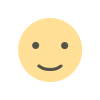 Like
0
Like
0
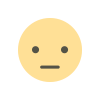 Dislike
0
Dislike
0
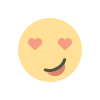 Love
0
Love
0
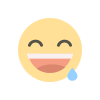 Funny
0
Funny
0
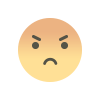 Angry
0
Angry
0
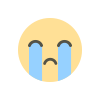 Sad
0
Sad
0
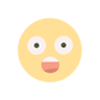 Wow
0
Wow
0











