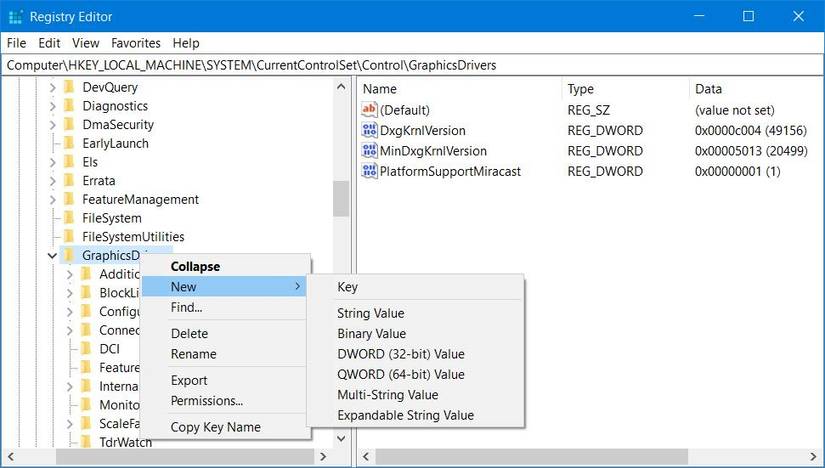The oldest tech trick still solves the newest problems
Tech gadgets, including smartphones, laptops, and desktop computers, have become part and parcel of our daily lives. Whether it's work, fun, or even keeping in touch with friends and family, our gadgets are indispensable. So, when you run into an issue with your device, it can be frustrating, regardless of whether it's a minor issue like sluggish performance and connection issues or a significant one like your camera not working. Whenever you run into an issue with your device, don't despair. Your go-to trick before you try anything else should be restarting. That's why when you call any tech support center for gadget-related issues, the first question is whether you've tried rebooting the device. And it doesn't just work for the usual gadgets like your smartphone or tablet. Restarting can fix issues with your router, smart TV, printers, gaming console, smartwatch, and more. Why restarting works The secrets behind the sauce

Tech gadgets, including smartphones, laptops, and desktop computers, have become part and parcel of our daily lives. Whether it's work, fun, or even keeping in touch with friends and family, our gadgets are indispensable. So, when you run into an issue with your device, it can be frustrating, regardless of whether it's a minor issue like sluggish performance and connection issues or a significant one like your camera not working.
Whenever you run into an issue with your device, don't despair. Your go-to trick before you try anything else should be restarting. That's why when you call any tech support center for gadget-related issues, the first question is whether you've tried rebooting the device. And it doesn't just work for the usual gadgets like your smartphone or tablet. Restarting can fix issues with your router, smart TV, printers, gaming console, smartwatch, and more.
Why restarting works
The secrets behind the sauce
While simple, restarting is a go-to solution to most tech problems because it does a couple of things to your device. It clears temporary memory (also known as RAM) by removing data from apps and processes that were running on the device.
By doing so, it helps to free up your device's memory, letting it start from a clean slate when powered on. This simple act of clearing memory can help improve the responsiveness of your device by allowing it to hold newer processes and data without being slowed down by old data.

By clearing memory, it also helps the device remove stale caches or data from apps that are no longer running or those that have a memory leak and continue to hold on to memory they don't need. Restarting also stops runaway processes and apps that consume excessive system resources like CPU, memory, and battery, often due to errors or bugs.
Aside from clearing memory and stopping processes and apps, restarting refreshes system resources. So, when you restart the device, it starts from a blank slate, and the operating system only loads the essential services it needs to run smoothly. Finally, it resets your device's network components, like Bluetooth, Wi-Fi, and cellular modules, giving them a fresh start.
Common problems a restart can fix
Restarting fixes these in an instant
Because restarting clears memory and stops all processes, it can fix a whole host of problems that you may run into. One of the common ones is slow performance and lag. By clearing out memory and starting from a blank slate, restarting helps your device free up memory, thus leaving the operating system and critical processes more resources to run smoothly. With more free space in memory, your device will also be more responsive.
If a specific app is continuously crashing or freezing, restarting can help fix the issue by forcing the app to start afresh, which can fix temporary software glitches. Restarting is also a go-to method for fixing connectivity issues like poor cellular reception or your device not being able to connect to Wi-Fi or nearby Bluetooth devices. Restarting can even boost your smartphone security in certain cases by removing malware that only lives in memory.
When restarting isn’t enough
Although restarting can fix most issues with gadgets, it isn't an end-all, be-all. For instance, when your device has a hardware issue like a worn-out battery, the only solution is to get a replacement. No amount of rebooting will help.
Restarting is also out of the question for other hardware-related issues, like a cracked screen and a damaged camera lens. And it's not just hardware issues alone. Some software issues that you may run into might also not be solved by restarting your Windows, macOS, Android, or iOS device. For example, restarting won't work for software that is corrupted by certain types of malware (including viruses).

It also won't work for errors related to bugs in an app or operating system (OS). Such issues can only be solved by updating to the latest version of the app or OS and hoping the developers fixed the issue in the newest release. For software issues, the general rule is always to try restarting first before ruling out a problem as a bug. If issues persist after a restart, it may indicate a deeper hardware or software problem requiring further troubleshooting.
In that case, you can factory reset your device after backing up your data to give it a fresh start, or visit a certified technician for further help. Remember, to diagnose computer issues more easily, you need to know whether the issue you're facing is related to hardware or software.
Restarting should be your first solution to tech problems
Before you consider a reset, calling tech support, or visiting a technician, always try restarting your device first. Any gadget that is considered a computer can run into issues, and most of them are usually temporary, which a simple reboot can fix. So before you take any further action, restarting is your best friend.
Share
What's Your Reaction?
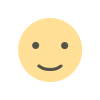 Like
0
Like
0
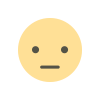 Dislike
0
Dislike
0
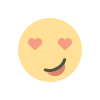 Love
0
Love
0
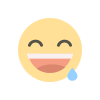 Funny
0
Funny
0
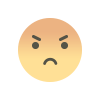 Angry
0
Angry
0
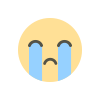 Sad
0
Sad
0
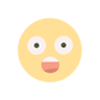 Wow
0
Wow
0