These 7 community mods make Windows 11 fun again
Windows 11 works great for more people, but it's easy to get bored with its appearance. Sure, you can make Windows 11 look like an entirely different OS, but that's a bit too extreme for my liking. I prefer to make more subtle UI changes using community mods rather than go for a complete makeover. Instead, I use these community mods on and off to keep refreshing how Windows looks. These mods can add a Linux-like top bar, a more efficient window tile manager, the ability to position your taskbar vertically to the left, and nostalgic classic Windows sounds from the XP and Windows 7 eras. Windhawk Taskbar Styler Make your taskbar translucent, dock-like, or do you prefer the classic Windows XP style? Windows 11 Taskbar Styler is a Windhawk mod that lets you spice up your taskbar to match your

Windows 11 works great for more people, but it's easy to get bored with its appearance. Sure, you can make Windows 11 look like an entirely different OS, but that's a bit too extreme for my liking. I prefer to make more subtle UI changes using community mods rather than go for a complete makeover.
Instead, I use these community mods on and off to keep refreshing how Windows looks. These mods can add a Linux-like top bar, a more efficient window tile manager, the ability to position your taskbar vertically to the left, and nostalgic classic Windows sounds from the XP and Windows 7 eras.
Windhawk Taskbar Styler
Make your taskbar translucent, dock-like, or do you prefer the classic Windows XP style?
Windows 11 Taskbar Styler is a Windhawk mod that lets you spice up your taskbar to match your style. You can add transparency effects, blur, custom colors, and even animations that trigger when you hover over icons. I've set mine to 70% transparent with a subtle blur effect, and it looks like something from those sleek Windows 25 concept mods.
Ensure you use it with the Taskbar height and size icon mode to resolve the issue with tiny 24 x 24-pixel icons that appear blurry on modern displays. You can scale them back to the appropriate 32 x 32 size. Combined with custom spacing and padding options, you can make the taskbar as compact or spacious as you want.
Windhawk Vertical Taskbar
Position your taskbar anywhere

Microsoft removed vertical taskbar support in Windows 11, which was essential for anyone with an ultrawide monitor. The Vertical Taskbar mod on Windhawk brings it back completely. You can place the taskbar on the left or right side of any monitor, and even set different positions for different screens.
I keep my taskbar on the left side of my main ultrawide monitor. This way, I have more vertical space for documents and code while keeping all my apps easily accessible. The mod handles everything perfectly; the system tray, clock, and notifications all rotate and scale correctly. You can even set it to auto-hide with custom animation speeds.
Open-Shell
The Start menu you actually want

Open-Shell replaces the Windows 11 Start menu with classic layouts from Windows 7, XP, or even Windows 95. It removes the recommended section, which takes up unnecessary space, and also centers icons that you can't move.
I'm using the Windows 7 style with two columns: programs on the left and recent documents and control panel shortcuts on the right. You can customize it with custom themes, change the Start button icon, and even add that satisfying click sound when you open it.
GlazeWM
Keyboard-driven tiling that changes everything

GlazeWM brings Linux-style tiling window management to Windows 11. Instead of dragging windows with your mouse, you control everything with keyboard shortcuts. Pressing Alt + Enter opens a terminal, Alt + H/J/K/L moves focus between windows, and Alt + Shift moves windows around.
It took me a couple of tries to understand how GlazeWM works, but once you do, managing windows with it feels faster than using a mouse ever did.
GlazeWM can also instantly switch between complete desktop layouts. Additionally, you can edit the YAML config to customize minute details like keybind, gap size, and border color to match your workflow.
Zebar
Custom bars and widgets using web tech

Zebar lets you create custom taskbars and widgets using HTML and JavaScript. I have a bar across the top of my screen that shows CPU temps, RAM usage, and network speed in a retro green terminal style. The Spotify integration shows what's playing with album art that matches my wallpaper colors.
You'll find some creative stuff in the community widget library. There's a full Windows Vista Sidebar recreation with the analog clock, holographic Blade Runner-style displays, and more. Since widgets are just web code, you can modify them or build your own if you know basic HTML.
Classic sound packs bring back the old Windows sounds
Nostalgic system sounds we lost

Earlier versions of Windows, like XP and 7, had distinct sounds for different actions, which have all but vanished with Windows 11. Fortunately, the Windows community has preserved every Windows sound scheme ever made.
While it's not a mod, you can download sound packs from sites like WinCustomize and then apply them to Windows 11. To do this, extract the downloaded .wav files and assign them in Control Panel -> Sounds. The sound files offer XP sounds, Vista's futuristic beeps, and even the jazz sounds from Windows 95 Plus.
On my PC, I'm running a mix of XP and Vista sounds. I set up the XP startup chime to play when the computer boots into Windows, Vista's glass sounds trigger for Windows actions, and the classic USB connect sound lets me know when devices are ready.
Rainmeter turns desktops into art
The OG Windows styler

Rainmeter lets you display custom skins on your desktop, ranging from simple hardware usage meters to a fully functional audio visualizer. With this, you are limited only by your imagination.
Some of my personal favorite Rainmeter themes over the years include:
- Mond: Clean, minimal design with circular widgets and smooth animations that keep your desktop uncluttered.
- Neon Space: Vibrant neon colors and sci-fi-inspired elements that give your desktop a cyberpunk edge.
- Inside Dream: Dreamy, abstract visuals with soft gradients and floating elements for a calm, artistic look.
- Aesmterl: Sleek, modern interface with customizable modules that balance style and functionality.
- Mass Effect: Themed after the iconic game series with HUD-style displays and futuristic sci-fi aesthetics.
Personalize Windows to match your unique style
I've mostly relied on the Windhawk mods to fix the usual Windows 11 annoyances. But mods aren't just for fixing problems—plenty of community options let you customize your desktop even when everything's working perfectly. If you are bored with the minimalist look of Windows 11, mix and match these tools to create a Windows experience that's uniquely yours.
Share
What's Your Reaction?
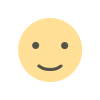 Like
0
Like
0
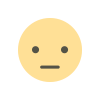 Dislike
0
Dislike
0
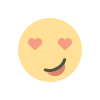 Love
0
Love
0
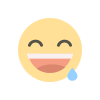 Funny
0
Funny
0
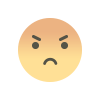 Angry
0
Angry
0
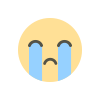 Sad
0
Sad
0
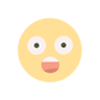 Wow
0
Wow
0













