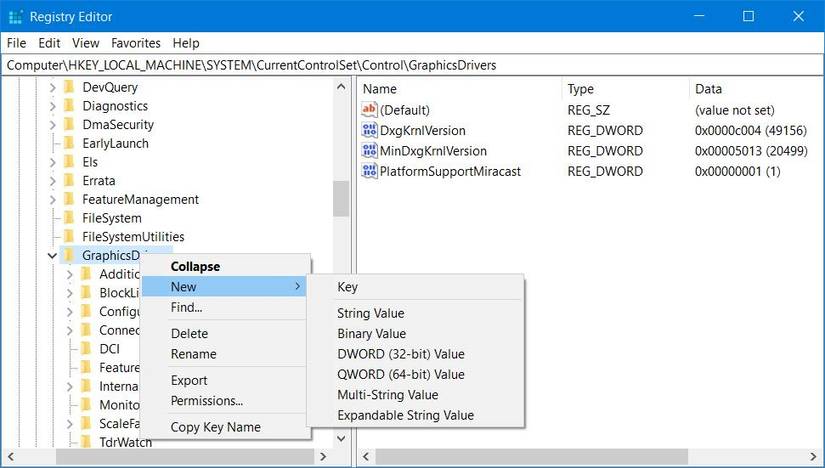This is the smallest, fastest Linux distro that actually works for everyday use
Lightweight operating systems can make a slow PC fast, but searching for the absolute smallest ISO or highest synthetic benchmark may be the wrong approach. Rather, you want to focus on tangible elements, such as how quickly the distro boots, how fast a web browser launches, and whether drivers and media codecs work without requiring stressful hacks or fixes. The goal isn't absolute minimalism. If it were, Tiny Core Linux or Puppy Linux would be clear winners. We’re aiming for a sufficiently functional distro that minimizes wasted resources, yet handles everything. Peppermint OS is the one that stands out, even though there are a few honorable mentions (MX Linux [Fluxbox edition] and Bodhi Linux). It balances footprint and usability. On top of a lightweight Debian base, you get an XFCE desktop and native web app integration. It’s stable, fast, and reliable. Defining the perfect distro What “small, fast, and usable” actually

Lightweight operating systems can make a slow PC fast, but searching for the absolute smallest ISO or highest synthetic benchmark may be the wrong approach. Rather, you want to focus on tangible elements, such as how quickly the distro boots, how fast a web browser launches, and whether drivers and media codecs work without requiring stressful hacks or fixes.
The goal isn't absolute minimalism. If it were, Tiny Core Linux or Puppy Linux would be clear winners. We’re aiming for a sufficiently functional distro that minimizes wasted resources, yet handles everything.
Peppermint OS is the one that stands out, even though there are a few honorable mentions (MX Linux [Fluxbox edition] and Bodhi Linux). It balances footprint and usability. On top of a lightweight Debian base, you get an XFCE desktop and native web app integration. It’s stable, fast, and reliable.
Defining the perfect distro
What “small, fast, and usable” actually means
We sometimes assume lightweight means cutting off everything—essential libraries, core services, desktop features, graphical tools—and keeping the ISO as small as possible. This will only produce a fragile and unusable distro.
A good lightweight distro maintains performance under everyday load. It should efficiently manage background processes, memory usage, and swap activity, as well as desktop effects or compositing. These resources are typically required when browsing, emailing, or editing documents, as well as during media playback.
Most Linux users don’t need an ultra-minimal window manager that may break with updates. What counts is whether it boots in seconds, idles under 500MB of RAM, and runs the apps you use daily without lag. The right system perfectly blends base packages, desktop environment, and performance tuning.
In essence, a usable and practical distribution needs to have working Bluetooth, printer support, codecs, and an easy package installation process. Anything less than this is a hobby system at best and won’t fit as a daily driver.
The perfect middle ground
Peppermint OS is the lightest daily driver

Peppermint OS blends lightness, speed, and everyday usability. Its architecture and design choices are its greatest strengths. The distro transitioned from Ubuntu to a Debian Stable base. This wasn't a cosmetic change, but a strategic move aimed at achieving greater control and independence. Peppermint now offers long-term support and a predictable update cycle, while cutting off the overhead of Ubuntu’s Snap ecosystem. It's perfect for anyone who wants consistency, and it performs well. Its ISO size is approximately 1.5GB; the installation size is about 5GB.
Peppermint OS builds on the Debian base, layering an optimized XFCE environment. This translates into raw speed and a tight, responsive experience. Boot time ranges from 12 to 15 seconds on SSDs, and I consistently achieve idle RAM usage below 500MB.
But this isn't just about numbers. Even during moderate multitasking, windows open smoothly. I don't experience lag with graphical compositing, and my mouse movement is consistently smooth. These signs indicate that it should still perform responsively on Core i3 and AMD A6 systems, as well as other older machines.
It's unlike other XFCE-based systems: the fonts render clearly, its icons are modern, and it has a logical panel arrangement. However, this is understandable because Peppermint's developers invested time in achieving a cohesive look and unified theming.
A lean system that still feels complete
How Peppermint Linux provides efficient, all-round utility

Peppermint Linux stays lean because it doesn't flood you with a bunch of preloaded apps. You're also not pushed towards any particular ecosystem. Instead, you get a set of tools that extend naturally with your workflow. Web services behave like native apps without relying on Electron or Flatpak, thanks to the ICE utility. This is helpful if your workflow includes Gmail, Slack, or online office suites.
Peppermint ships without Snap or Flatpak. This way, the distro avoids running any redundant background frameworks. This translates to fewer services using CPU or RAM and ultimately results in a faster experience. It leans towards simplicity and control, relying on APT and Synaptic, and provides a predictable, resource-efficient way to manage packages.
Peppermint OS also features an intelligent approach to handling hardware. Out of the box, audio, Bluetooth, and Wi-Fi work without issues, and it provides a straightforward printer setup through CUPS. Video playback does not require extra repositories because the distro includes standard media codecs. Even though it's lightweight, it feels complete soon after installation.
Other lightweight distros that come close
MX Linux (Fluxbox) and Bodhi Linux come in second place

If you value speed above everything else, MX Linux (Fluxbox) is also a good option. It's one of the best Debian-based distributions. While it's not as good a daily driver as Peppermint Linux, its lightweight window manager pushes resource use to the bare minimum. It delivers reliable performance on low-end or legacy hardware using MX Tools, its suite of system management tools. The ISO size is about 1.4GB, the installation size is 4.5GB, and the idle RAM is approximately 300MB. However, even though the interface is functional, it lacks aesthetic polish.
Bodhi Linux blends minimalism with elegance. It comes with a Moksha desktop that is visually appealing. You can build your own environment from the ground up because the base system is tiny. However, you get this flexibility at the cost of effort; it won’t be the best daily driver for new users, as it requires you to spend too much time setting it up, adding core utilities, and enabling hardware features. It is, however, lightweight and good for anyone who thrives on creativity. The ISO size is about 1.3GB, the idle RAM is between 250–300MB, and the install size is about 4GB.
MX Linux (Fluxbox) and Bodhi Linux excel in specific niches, but Peppermint offers the best balance when speed, resource management, and functionality are the primary goals.
Peppermint is the ideal balance for everyday Linux use
Linux distributions generally don’t hog resources and are often touted as suitable for older computers. This is true for many of the distros I’ve used. However, not all of them are great for the average person who needs to get through a daily routine.
If the goal is strictly being lightweight, portable OSes that do not require installation may be your go-to. However, finding the perfect blend that allows you to work efficiently and comfortably without requiring so many resources is a bit trickier. In this category, Peppermint stands out as the best balance I've found so far.
Share
What's Your Reaction?
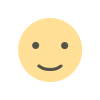 Like
0
Like
0
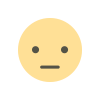 Dislike
0
Dislike
0
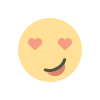 Love
0
Love
0
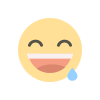 Funny
0
Funny
0
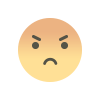 Angry
0
Angry
0
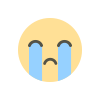 Sad
0
Sad
0
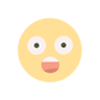 Wow
0
Wow
0