Windows 10 support ends today unless you do this one thing
It's October 14, 2025, and we all know what that means: Windows 10 is officially consigned to history. While Windows 10 reaching its official end of life date is the end of an era, that doesn't mean your computer will instantly stop working. I'm writing this on Windows 10, right now, and everything appears to be normal. But if you're one of the millions of people sticking with Windows 10, you must do this one thing to keep your computer safe. Trust me, it's worth it. Sign up for the Windows Extended Security scheme for Windows 10 Security updates are vital if you want to keep using W10

It's October 14, 2025, and we all know what that means: Windows 10 is officially consigned to history.
While Windows 10 reaching its official end of life date is the end of an era, that doesn't mean your computer will instantly stop working. I'm writing this on Windows 10, right now, and everything appears to be normal.
But if you're one of the millions of people sticking with Windows 10, you must do this one thing to keep your computer safe. Trust me, it's worth it.
Sign up for the Windows Extended Security scheme for Windows 10
Security updates are vital if you want to keep using W10

Signing up for the Windows 10 Extended Security Updates scheme is the best way to continue using Windows 10 after its official updates end.
This programme promises to deliver security updates to Windows 10 devices up until October 13, 2026, keeping your devices secure for another year past Microsoft's end-of-life date for the now decade-old operating system.
In that, it's not designed as something to keep you using Windows 10 long-term. But with over 40 percent of all computers worldwide still using Windows 10, it's clear that allowing four in every ten computers to become vulnerable suddenly was a huge security problem waiting to happen.
As is, Microsoft's ESU scheme will keep the security lights on for another year, giving you more time to upgrade to Windows 11, or maybe transition away to another operating system altogether.
It only takes a moment to sign up
Make sure your Windows 10 device is ready
The process of claiming the extra year of Windows 10 support is straightforward. You need to join the Microsoft Extended Security Update scheme.
- Open Settings by pressing Win + I.
- Head to Updates & Security > Windows Update.
- Under the Windows 10 support ends in October 2025 header, select Enrol now.
- In the new window, select Next.
- Now, you'll be presented with the option to enroll in the scheme at "no extra cost." Select Enrol.
If the Windows 10 ESU programme prompt doesn't appear, you'll need to check that your machine is up to date. Your Windows 10 device must be running version 22H2 (the last full-feature update of Windows 10) and also have the August 2025 KB5063709 update installed.
However, if the prompt still doesn't appear, one workaround is to make sure you're logged in as an administrator instead of a regular Windows account. The extra account privileges are required to access the Windows ESU scheme prompt.
The Microsoft account used to sign in to the device must be an administrator account. The ESU license will be associated with the Microsoft account used to enroll. You may be prompted to sign in with a Microsoft account if you typically sign into Windows with a local account.
Windows 10 ESU is ultra-cheap, so why not protect your machine?
And for some, it's completely free
Microsoft's messaging around the price of its ESU scheme has varied. It first announced its extra year of support would cost $30. However, it backtracked on that pricing and is now offering access to the Windows 10 security scheme for 1,000 Microsoft Reward points. Or, if you don't have those, you can still pay the 30 bucks. But for those in the EU, it's a different story entirely, with the trading bloc forcing Microsoft to offer its residents access to the ESU scheme completely free.
Now, to me, the $30 was actually fine and something I was willing to pay, but I also received access to the scheme for free. But if your Rewards balance is looking a little light, there are some handy ways to earn Microsoft Rewards points quickly.
You can sign up for Windows 10's Extended Security Updates programme any time up to October 13, 2026—but if you're still using Windows 10, I'd strongly advise you to do it now. It won't take long for attackers to specifically target out-of-date Windows 10 devices, and you don't want to be one of them.
Share
What's Your Reaction?
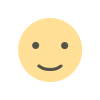 Like
0
Like
0
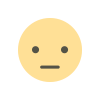 Dislike
0
Dislike
0
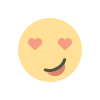 Love
0
Love
0
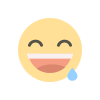 Funny
0
Funny
0
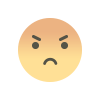 Angry
0
Angry
0
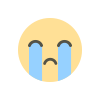 Sad
0
Sad
0
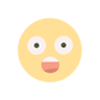 Wow
0
Wow
0













