Adding in-wall USB outlets was the best upgrade I've made
Charger hunting became my least favorite daily ritual. I'd open drawers looking for cables—plenty of those—but the wall adapters are never there. When my iPhone is dying, my iPad is at 2%, or my MacBook is begging for power, I'm rummaging through junk drawers like a lost cat. So I picked up some TOPGREENER 3.6A Triple Port USB Type-C/A Combo Wall Outlets. I put them in the basement first, then I hit the main floor: the nightstands, the kitchen counter, my office, and that spot by the couch where I always end up working. I've been living with them for a few months now. My adapter shuffle is over. Why I finally made the switch The wall adapter problem kept getting worse

Charger hunting became my least favorite daily ritual. I'd open drawers looking for cables—plenty of those—but the wall adapters are never there. When my iPhone is dying, my iPad is at 2%, or my MacBook is begging for power, I'm rummaging through junk drawers like a lost cat.
So I picked up some TOPGREENER 3.6A Triple Port USB Type-C/A Combo Wall Outlets. I put them in the basement first, then I hit the main floor: the nightstands, the kitchen counter, my office, and that spot by the couch where I always end up working. I've been living with them for a few months now. My adapter shuffle is over.
Why I finally made the switch
The wall adapter problem kept getting worse

I spent years lugging charging adapters around my house. My MacBook charger lived in the office, but sometimes I'd need it in the bedroom at night. My iPhone adapter would wander from the kitchen to the living room, and I'd waste five minutes every morning trying to track it down. Then Apple quit including chargers with new devices, so my wall block collection just... stopped. But I still had the same number of gadgets to charge.
Half of my devices use USB-A, while the other half use USB-C. I was carrying both cable types everywhere, and it got messy fast. I was late for work one morning with my phone at 5%, and I couldn't find an adapter anywhere in my house. Standing there frustrated, the answer seemed obvious—add USB ports to the wall outlets.
Choosing the right USB-C outlet
Why I went with the 20 amp version

Not all in-wall USB outlets are the same—I figured that out pretty quickly. The big choice was 15 amp or 20 amp. Charging speed matters when you're powering laptops and tablets, so I bought the 20-amp version. The cost difference was about $8 per outlet—$17.99 instead of the cheaper option.
The TOPGREENER model I picked has everything I need. Two Type-A USB ports, one Type-C port, plus two regular tamper-resistant outlets. The regular plugs stay; the USB ports are a bonus.
It pushes 3.6A total, 2.4A max per port. There's some IntelliChip thing that supposedly detects your device and charges it at the right speed.
The downside is that there isn't USB-PD fast charging support. My MacBook takes longer to charge than with Apple's power brick. But for overnight charging or keeping devices topped up during the day, it's plenty fast.
Where I installed them
Strategic placement makes all the difference

My installation project started in the basement, where I added several outlets in areas where I would frequently need to charge devices. Then came the main floor, focusing on locations where charging convenience would have the biggest impact.
I put the first ones by our nightstands. Now I charge my iPhone, Apple Watch, and iPad overnight without adapters clogging up the bedside table. My wife has her own side set up the same way.
The kitchen counter got one, too, right where I set my phone while cooking or eating breakfast. No more sacrificing counter outlets to bulky adapters. My office desk basically became a charging station—laptop, tablet, whatever needs power, it's there.
That couch outlet though? I use it way more than I thought I would. Reading, watching shows, working from the sofa—doesn't matter, my stuff stays charged. Friends who visit can charge their stuff without asking me for adapters, which is nice.
The installation process
Easier than I expected, but safety first

First thing—turn off the breaker—not negotiable. I killed the power, grabbed my voltage tester, and confirmed zero voltage before I touched a single wire. Do NOT skip this step, you could get a serious injury or worse. When I added some smart light switches, I turned off the wrong breaker and got a shocking surprise—don't make the same mistake as me.
Once I confirmed the power was off, I pulled out the old outlet and disconnected the wires. It took three minutes. These TOPGREENER outlets need 12-gauge wire for the 20-amp rating. Check your house—newer construction usually has it, older places might be 14-gauge. The wires matched up easily enough. The black wire went to the hot terminal, the white wire to neutral, and the bare copper wire to the ground terminal. I twisted each one onto the terminals on the new outlet.
I secured the outlet in the box and popped the cover plate on. I turned the breaker back on, and the USB ports lit up immediately. After the first outlet (which took 25 minutes because I was figuring it out), I got each one done in about 10–15 minutes.
Big warning, though—if you're sketchy about electrical work, just hire an electrician. It isn't worth hurting yourself to save a hundred bucks.
How it changed my daily routine
The little conveniences add up

Built-in USB-C outlets in every room where I need them got rid of the mental overhead of tracking down wall adapters. I don't have to plan anything anymore. I can have three devices charging in the bedroom with no outlet competition.
Charging bricks used to clutter my entire desk. Now I have a clean surface, nothing but my monitor and keyboard. My MacBook Pro, iPad, and AirPods all stay charged. Each cable lives in its own room, plugged in when I need it.
People who visit always comment on it. They plug in their phone without having to hunt through their bag for an adapter. And since pretty much everything's moving to USB-C anyway, I figure these outlets will stay relevant for a while. They look normal too, not like some weird tech add-on.
Now I just keep 2–3 USB-C cables on each outlet and my cable adapter kit nearby so I can charge any device on the fly.
A simple upgrade with lasting impact
Installing in-wall USB-C outlets ranks among my best home improvements and made my home office feel more professional and organized. Charging ports in every room eliminated all those minor daily annoyances of trying to find the right adapter. You do need some basic electrical knowledge, and you have to be careful about safety, but the actual work isn't complicated if you've done any home DIY before.
If adapter juggling drives you nuts, and you want your charging setup to just work without thinking about it, these outlets are worth every penny. Just kill the power at the breaker first—or pay someone who does this for a living if you'd rather not mess with wiring.
Share
What's Your Reaction?
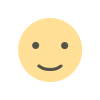 Like
0
Like
0
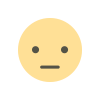 Dislike
0
Dislike
0
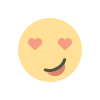 Love
0
Love
0
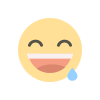 Funny
0
Funny
0
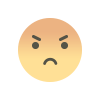 Angry
0
Angry
0
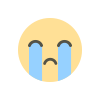 Sad
0
Sad
0
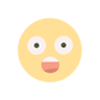 Wow
0
Wow
0












