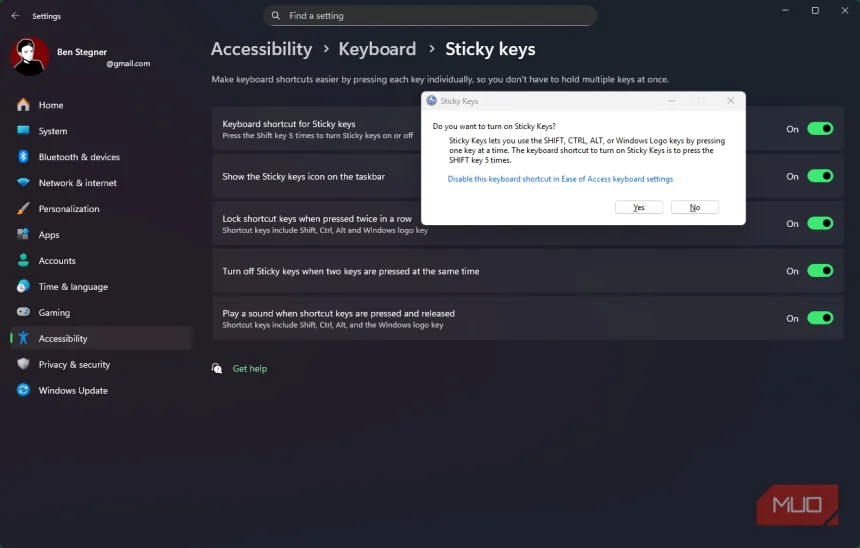I can’t believe I ignored Kindle’s X-Ray for so long
One of the best features of Amazon Prime Video is X-Ray, which enables you to learn more about the TV show or film you are watching. What I didn’t know until recently is that a similar feature is available on Amazon Kindle devices. Since discovering this, my reading of e-books has undergone a complete transformation. What is Amazon Kindle X-Ray? This is a game-changer, and not a new one You can think of Kindle X-Ray as a built-in reference tool

One of the best features of Amazon Prime Video is X-Ray, which enables you to learn more about the TV show or film you are watching. What I didn’t know until recently is that a similar feature is available on Amazon Kindle devices. Since discovering this, my reading of e-books has undergone a complete transformation.
What is Amazon Kindle X-Ray?
This is a game-changer, and not a new one

You can think of Kindle X-Ray as a built-in reference tool that was first introduced in September 2011. Depending on the content, it’s where you will find information about book characters and places, terms used throughout, and story timelines. It is also the place to go for quick definitions, background notes, and links to Wikipedia entries explicitly curated for the book.
Like its Amazon Prime Video counterpart, the Kindle X-Ray feature can be accessed from anywhere within the content. Better still, it’s intuitive enough to know where you are in the book and offer little tidbits about that section. It should also be noted that X-Ray doesn’t require an internet connection to work.
There are several reasons X-Ray is worth considering, although I’ll admit it’s not necessarily for everyone.
Accessing the feature
It’s a three-step process

To use X-Ray, while reading a supported e-book, tap the top of the Kindle screen to bring up the reading toolbar. From there, tap the three vertical dots icon at the top right of the screen. Choose the X-Ray option in the pull-down menu. If you can’t see the option, it means the e-book doesn’t support this feature.
Within X-Ray, you will find four tabs: Notable Clips, People, Terms, and Images. The first of these is the most confusing. Under Notable Clips, you’ll discover memorable or essential passages from the book. From here, for example, you may see a simple summary of the chapter you’re reading, or meaningful quotes. Information about a key character who has just been introduced may also appear under this section.
Under People, you’ll find two subsections: Current Page and In the Book. Here, you will find a list of every character in the chapter or the entire book, along with a key quote from each person. You’ll also see how many times the character is mentioned book-wide. By clicking on a character, you can see a scrolling list of mentions.
The Terms section seems more like an afterthought than one of substance. As its name suggests, this is where you’ll find information about words found in the text. I figured this is where X-Ray would put definitions of difficult-to-pronounce or lesser-known words. However, this isn’t always the case. For example, I am currently reading Reminders of Him: A Novel by Colleen Hoover. In this section, it offers definitions for words like “Walt Disney World” and “U.S.,” words not exactly unknown in the English vocabulary.
The final section here, Images, is as the name suggests; it’s where you’ll see every photo from the book. This works best with the best graphic novels and comics, as well as illustrated editions of your favorite reads.
Who’s it for?
Kindle X-Ray isn’t for everyone

Three types of readers would benefit the most from the Kindle X-Ray feature: those who like novels, non-fiction readers, and students. Novels, by their very nature, are often long reads that are full of many fictional characters. Fantasy novels in particular tend to be loaded with countless characters that pop up never to be heard from again until the end of the book. Non-fiction books also tend to be long. In this case, X-Ray is a great resource for finding biographies of real people in the book. And for those non-fiction books that include fictional characters to protect the innocent, having this tool is also beneficial.
Perhaps students can benefit the most from using X-Ray on their Kindles. The tool makes it easy to skim key sections of each chapter and also to revisit and refresh information you might have forgotten. Instead of a simple index, X-Ray feels intuitive and like a living and breathing document, which is refreshing. Calling it an acceptable “cheat sheet” for students is perhaps a better term.
Which Kindles support X-Ray
Your device probably works

Several Kindle devices support X-Ray; if you have a modern model, you should be fine. This includes the Kindle Paperwhite (2024) and earlier models, dating back to the sixth-generation version, as well as the Kindle Oasis (any model), Kindle Voyage, and the basic Kindle (8th generation and later). X-Ray is also supported in Kindle apps for iOS and Android.
One note: Not every e-book in Amazon’s vast library supports X-Ray. For it to be accessible, the author or publisher must use the free Kindle Direct Publishing (KDP) and add the content. Side-loaded books are also unlikely to support the feature. And, at least for now, X-Ray only works for e-books published in English.
Get reading
Kindle X-Ray is a terrific feature for anyone wanting to elevate their reading experience. Whether you’re a student who needs to find key information for an upcoming test, someone about to start a 1,000-word novel, or a non-fiction reader looking for some quick reference points, X-Ray has you covered.
Share
What's Your Reaction?
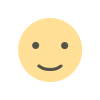 Like
0
Like
0
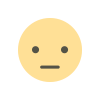 Dislike
0
Dislike
0
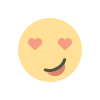 Love
0
Love
0
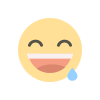 Funny
0
Funny
0
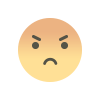 Angry
0
Angry
0
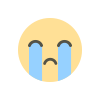 Sad
0
Sad
0
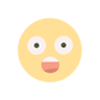 Wow
0
Wow
0