It’s 2025 and I still back up files manually—here’s why
Manually backing up files in 2025 sounds almost comical. Most people I know trust their data to the cloud. Your photos are backed up to Google Photos the moment you take them, work documents auto-save and sync between devices, and even your memes are safe in some distant server somewhere. But that's not me. From turning my router into the ultimate backup hub to plugging in SSDs every week to move files, I like taking my backups manually, and you should too. Why I don’t fully trust the cloud From outages to privacy concerns, cloud storage isn’t foolproof Cloud storage has come a long, long way, and the convenience is unbeatable. But the more dependent you get on automated, always-on backups, the more distance you put between yourself and your data. For me, that's a little scary.

Manually backing up files in 2025 sounds almost comical. Most people I know trust their data to the cloud. Your photos are backed up to Google Photos the moment you take them, work documents auto-save and sync between devices, and even your memes are safe in some distant server somewhere.
But that's not me. From turning my router into the ultimate backup hub to plugging in SSDs every week to move files, I like taking my backups manually, and you should too.
Why I don’t fully trust the cloud
From outages to privacy concerns, cloud storage isn’t foolproof
Cloud storage has come a long, long way, and the convenience is unbeatable. But the more dependent you get on automated, always-on backups, the more distance you put between yourself and your data. For me, that's a little scary.

Take privacy, for instance. Every time you upload something to the cloud, you're trusting the company with your data. Most popular cloud data services like Google Drive, OneDrive, or Mega promise security, encryption, and compliance with every acronym under the sun. However, accidents happen, and data breaches aren't unheard of. With manual backups, I know exactly where my files are. If I have sensitive information that needs to be stored safely, taking backups on a physical storage drive that I have with me at all times is the safest way, period.
Another problem I have with the cloud is that I need the internet to access it. I have been in numerous situations where I was scrolling through my Google Photos gallery to find an old photo of a document or memory, only to wait for it to download before I could view the image. Plugging in an external drive every time I need to access an old file might sound inconvenient, but I don't have to wait once the drive is plugged in.
Last but not least, cloud storage is limited. I don't know how much data you've got, but only a dozen gigabytes for all my digital life simply isn't enough. If that's the case for you as well, you're likely already paying for cloud storage. Thankfully, manual backups are one of the ways you can back up your entire digital life without subscribing to anything.
Offline backups are more reliable
Offline backups stay fast, reliable, and always accessible.
A lie that we've been told about cloud backup automation is that once you set it up, it just works forever. Anyone who's dealt with corrupted backups, sync conflicts, or a cloud account that's locked for "suspicious" activity knows it's not as foolproof as the companies claim.

I'm not anti-automation. In fact, a lot of my routine is automated, from local backups to my house lights. But when it comes to data I'd be heartbroken to lose—old family photos, personal writing, legal documents—I am not comfortable trusting a faceless process to not occasionally mess up.
Sync issues between devices are the most common problems I've faced. Sometimes a folder might not appear in the right place, or an automatic sync won't work. It's important to test online backups to ensure they are working before you find out your entire cloud backup was useless.
Another problem is that automatic backups can get messy if you or the tool carrying them out isn't organizing files properly. When I sit down to manually back up my data, I end up taking note of smaller file organization problems. It makes me check, organize, and sometimes even reminisce a bit as I sort through my digital life.
Additionally, if you're like me and grew up burning music to CDs or juggling USB sticks, there's something satisfying about making a backup yourself. I've been making backups of entire OSes on USB sticks since I was a teenager. It's a habit that works for me and is already ingrained in my subconscious mind.

Each manual backup becomes a mini tech check-in. I always have a handle on where I have a specific file stored, meaning my entire digital life, from when I started backing up data, is tucked away safely on reliable SSDs that are in turn sitting safely in my desk drawers.
And if storage drives aren't enough, good NAS (Network Attached Storage) systems aren't very expensive anymore. You can also turn an old laptop or PC into a NAS, getting more utility out of an otherwise wasted computer, which also securely backs up your data. In fact, you can make a simple NAS with just a USB drive and your router.
Manual backups still matter
There’s value in hitting “copy” yourself
Don't get me wrong, I'm certainly not preaching manual backups as the only way to retain data. I use cloud storage too, just not for critical files. My most important files get a local, manual backup every week or month, depending on when I took the last backup and what has changed since.
So the next time you're using cloud storage to back up important data, know that there is no cloud; it's just someone else's computer. Sometimes, being a little hands-on is still the smartest move in a digital world that can change overnight.
Share
What's Your Reaction?
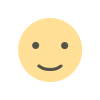 Like
0
Like
0
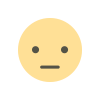 Dislike
0
Dislike
0
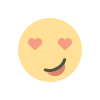 Love
0
Love
0
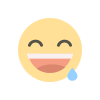 Funny
0
Funny
0
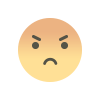 Angry
0
Angry
0
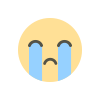 Sad
0
Sad
0
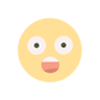 Wow
0
Wow
0













