This privacy-focused navigation app gives Google Maps a run for its money
Like many of us, Google Maps has been my go-to navigation tool for years. I always preferred it over its chief competitor, Waze, as it’s free, fast, accurate, and integrated into the rest of Google’s ecosystem. However, I've always been wary of the amount of data Google collects every time I open the app. My location history, searches, and saved places are all recorded, which fuels ads and profiling. While I wasn't looking to replace Google Maps, the idea of a privacy-focused navigation app certainly appealed to me. When I stumbled upon Magic Earth, an alternative that costs just $0.99 on iOS and is free on Android, I was keen to give it a try. It promised no tracking, no profiling, and no data collection beyond what's needed to deliver directions, which sounded refreshing, to say the least. But how well did it measure up? First impressions of the setup and interface Getting started with the app, its layout, and search efficacy

Like many of us, Google Maps has been my go-to navigation tool for years. I always preferred it over its chief competitor, Waze, as it’s free, fast, accurate, and integrated into the rest of Google’s ecosystem. However, I've always been wary of the amount of data Google collects every time I open the app. My location history, searches, and saved places are all recorded, which fuels ads and profiling.
While I wasn't looking to replace Google Maps, the idea of a privacy-focused navigation app certainly appealed to me. When I stumbled upon Magic Earth, an alternative that costs just $0.99 on iOS and is free on Android, I was keen to give it a try. It promised no tracking, no profiling, and no data collection beyond what's needed to deliver directions, which sounded refreshing, to say the least. But how well did it measure up?
First impressions of the setup and interface
Getting started with the app, its layout, and search efficacy




Installing Magic Earth was no trouble at all, especially as it doesn't require an account. Despite this, I could still enter all my favorite locations, including my home, car parking space, and workplace, for quick reference. Upon opening it, I was pleasantly surprised by the clean, minimalist interface powered by OpenStreetMap (OSM) data.
The interface looked familiar and struck me as combining the best elements of Google Maps and Waze. Like Waze, it’s bold, well color-coded, and prominently displays hazards like traffic lights, speed cameras, and pedestrian crossings. Like Google Maps, it displays essential data without the cartoonish interface and distracting traffic alerts. I liked the large road signs, the inset speedometer, the bold direction arrows and trip data, and the fact that it tells you exactly which lane to be in when necessary.
Search results were mixed, as Magic Earth relies on community-driven OSM data. Major landmarks and addresses were quick to appear; however, some smaller businesses were not available, and I can see myself having to resort to Google Maps for detailed navigation in built-up areas.

Magic Earth
- OS
- Android, iOS
- Developer
- Magic Lane International BV
- Price model
- Free (Android) and Subscription (iOS)
Road testing on city streets
Traffic accuracy, rerouting, and real-time navigation in urban areas

The litmus test for any navigation app is how well it handles turn-by-turn navigation. I took Magic Earth out on the unforgiving streets of Manila to give it a proper shakedown, and it performed surprisingly well. It plotted sensible routes, updated quickly whenever I missed a turn, and the voice instructions (fittingly, I selected an English-accented voice called Jack) were clear and concise, even alerting me when I exceeded the speed limit.
As I suspected, traffic data was more limited. Where Google Maps excels at live traffic predictions due to the large number of users feeding data back to its servers, Magic Earth obtains its information from public sources. In city traffic, it was accurate enough when dealing with larger slowdowns on busy thoroughfares, but it wasn't as quick to respond to congestion on smaller streets.
Road testing on provincial backroads
Offline reliability, responsiveness, and coverage beyond the city

I decided to head off on a motorcycle trip in the provincial backroads, and here, Magic Earth really showed its strengths. Offline maps proved to be accurate, and essential data remained valid. I can see myself downloading Magic Earth's offline maps frequently, as I often take long road trips abroad, where internet connections are unreliable and tourist data plans are limited.
Above all else, I really appreciated Magic Earth's bold, uncluttered interface when navigating country lanes. On twisty roads, you need all the necessary information to be readily available at a glance, and I found the cursor to be responsive, allowing me to anticipate upcoming sharp curves in the road. Audible instructions were clear and timely, and I appreciated how hazard alerts were delivered in a distinct voice, which effectively caught my attention.
Can Magic Earth replace Google Maps?
Weighing privacy, utility, and performance against the competition

Having used Magic Earth for a week on the road, I have to say I am impressed. For a maximum of 99 cents (or free to me as an Android user), it delivered accurate, responsive navigation with minimal issues and some great perks, including a fantastic user interface, intuitive functionality, reliable offline maps, and privacy guarantees. This is enough to convince me to use it as my primary navigation tool.
With that said, I have been deeply immersed in Google Maps for so long that I can't see myself entirely breaking away from the platform, especially when it comes to its unique features, such as user reviews and location sharing, as well as its detailed local information and sheer reliability. In particular, I envision myself continuing to use it in busy urban areas, thanks to its real-time traffic updates and accurate location mapping.
A worthy adversary to Google that also provides peace of mind
On balance, I have decided to continue using Magic Earth, but primarily on longer trips. This is where the app really shines, as its routes are thoughtfully constructed, its information and alerts are accurate and valuable, and its interface is easy to read at a glance. If, like me, you also want to break away from the data-hungry giant that is Google and support a tool that prioritizes your privacy, $0.99 is a small price to pay for this compelling alternative.
Share
What's Your Reaction?
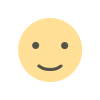 Like
0
Like
0
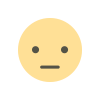 Dislike
0
Dislike
0
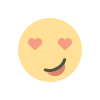 Love
0
Love
0
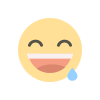 Funny
0
Funny
0
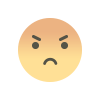 Angry
0
Angry
0
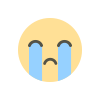 Sad
0
Sad
0
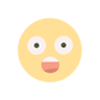 Wow
0
Wow
0













